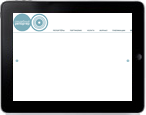jBond Slider
iPad optimization
website programming
promo site programming
logo and website
iskatel.krasnogorsk.ru
His name is Bond. jBond.
A multifunctional slider script that can be gracefully used to present your products or to navigate a slideshow. Can be controlled by mouse dragging or moving. Works perfectly on iPhone and iPad. Features:
- Doesn’t have any lags on iPhone and iPad;
- Scrolls by mouse moving or dragging, supports touch control;
- Supports vertical and horizontal modes;
- Supports CSS-animation;
- Can be configured by setting the rest area width, max scroll speed, etc;
- Passes a number of the selected slide via URL;
- Flexible uses callbacks, events and selectors.
jBond Slider works with jQuery 1.4 and greater; supports IE 7, Firefox 3.6, Safari 3, Chrome 6, Opera 9.5 and their greater versions.
Modes
The slider supports three modes. Scrolls by mouse moving: (a move mode)
Scrolls by mouse dragging: (a touchMargin mode)
Scrolls by mouse dragging with CSS-animation: (a touchCss mode is supported by modern browsers and iPhone/iPad only)
jBond determines if user browses your site on iPhone/iPad and then turns on CSS-animation. You can configure jBond so that it will use a one mode on a desktop computer and the another one in Mobile Safari. Desktop mode works with move, touchMagin and touchCss modes. Mobile mode works with touchMargin and touchCss modes. By default, the move mode is used for any desktop browsers and touchCss is used for Mobile Safari.
We recommend using touchCss for the mobile mode as the only mode that activates CSS-animation and Hardware Acceleration on mobile devices. Otherwise today’s mobile devices will not be able to achieve really smooth animation.
See the «Configuration» chapter for more information about mode switching.
Usage
Slider’s HTML should be like this:
<div class="bond"> <div class="bond-wrapper"> <div class="bond-box"> <div class="bond-slide"> <img src="thumbs/1.jpg" alt="" /> </div> <div class="bond-slide"> <img src="thumbs/2.jpg" alt="" /> </div> <div class="bond-slide"> <img src="thumbs/3.jpg" alt="" /> </div> <!-- ... --> </div> </div> </div>
Inclusion code should look like this: (XHTML 1.0 Strict):
<link rel="stylesheet" type="text/css" href="css/bond.css" /> <script type="text/javascript" src="js/bond.js"></script>
And the usage code—like that:
$(window).load(function() { $('.bond').bond(); });
Note that if you’re using $(document).ready() instead of $(window).load(), you have to specify all images sizes.
The vertical mode HTML and CSS see in «Examples» folder inside the script archive.
CSS
jBond Slider doesn’t insert any new elements into DOM, it uses prepared HTML layout and it’s CSS rules only. So you need to include jBond’s css file as described above.
The .bond-wrapper CSS-rule specifies the -webkit-transform and -webkit-transition properties. They’re responsible for iPhone and iPad animation. Animation in Mobile Safari will flick if you haven’t specified these properties and set default values.
Options
jBond Slider can be configured by passing special parameters to it’s initialization call. For example:
$(window).load(function() { $('.bond').bond({ startPos: 1, desktopMode: 'touchMargin', slideClickCallback: function(N, delta) { alert(N); } }); });
In this example, the slider will be aligned to right, the drag mode will be used to control it, and the message with the slide number will occur when click on a slide.
The following table describes all jBond’s parameters.
| orientation | Determines slider orientation, vertical on vert or horizontal on horz. String. If you’re going to use
vertical orientation you need another HTML layout rather than described above. You can find an example inside the script archive.
Default: ’horz’ |
|---|---|
| desktopMode | Determines mode for desktop browsers: move ativates scroll on mouse move,
touchMargin activates scroll on mouse drag, touchCss activates scroll on mouse drag and uses CSS-animation. String.
Default: ’move’ |
| mobileMode | Determines mode for Mobile Safari: touchMargin activates scroll on touch with top/left animation, touchCss
activates scroll on touch and uses CSS-animation. String.
Default: ’touchCss’ |
| startPos | Slider’s start position. 0 for left, 1 for right, 2 for center. Works with all modes.
Defaults: 0 |
| restArea | Width in pixels of the central rest area for the move mode. The rest area is located in the center of a slider.
When you’re moving mouse inside this area, slider doesn’t react.
Default: 6 |
| maxSpeed | The highest scrolling speed for the move mode. It’s a shift degree in pixels per scroll tick.
Default: 7 |
| maxVelocity | The highest moving speed after «mouse throw». Applied for the touchMargin and touchCss modes. Has no dimension.
Default: 15 |
| bounce | The greatest degree of the bounce that is caused when slider is dragged over its edge.
Works for the touchMargin and touchCss modes.
Has no dimension.
Default: 5 |
| timeScroll | Slider moving time after «mouse throw» until full stop. Applied for the touchMargin and touchCss modes.
CSS-format time. String.
Default: ’3s’ |
| timeBack | Slider move back time after drag over its edge. Works for the touchMargin and touchCss modes.
CSS-format time. String.
Default: ’0.5s’ |
| wrapperSelector | Slider wrapper selector.
Default: ’.bond-wrapper’ |
| boxSelector | Slider box selector. String.
Default: ’.bond-box’ |
| slideSelector | Slide selector. String.
Default: ’.bond-slide’ |
| easingCss | Animation function for the touchCss mode. String.
Default: ’cubic-bezier(0,1,1,1)’ |
| easingMargin | Animation function for the touchMargin mode. String.
Default: ’easeOutExpo’ (included) |
| slideClickCallback | Callback-function to be called when a slide is clicked.
delta is a length of the scroll path was made before click.
Default: function(slideNumber, delta) { } |
Integration with Twilight and other slideshows
You can easily use jBond as a pager for your slideshow. The slideClickCallback parameter accepts function that will be called when a slide is clicked. The function accepts two arguments, the first—is the number of the clicked slide. Knowing the slide number it is possible to tell the slideshow to jump to the corresponding picture.
In common case the code will be like this:
$(window).load(function() { var slideshow = $('.super-mega-slideshow').SuperMegaSlideshow(); $('.bond').bond({ slideClickCallback: function (N) { slideshow.goto(N, delta); }}); });
Of course, every slideshow requires its own control code. Usualy this code is described in the slideshow documentation. In case you’re using the Twilight Show the following code should be used:
$(window).load(function() { $(’.twilight’).twilight(); $(’.bond’).bond({ slideClickCallback: function (N, delta) { $(document).trigger({ type: ’twilight’, index: N }); }}); });